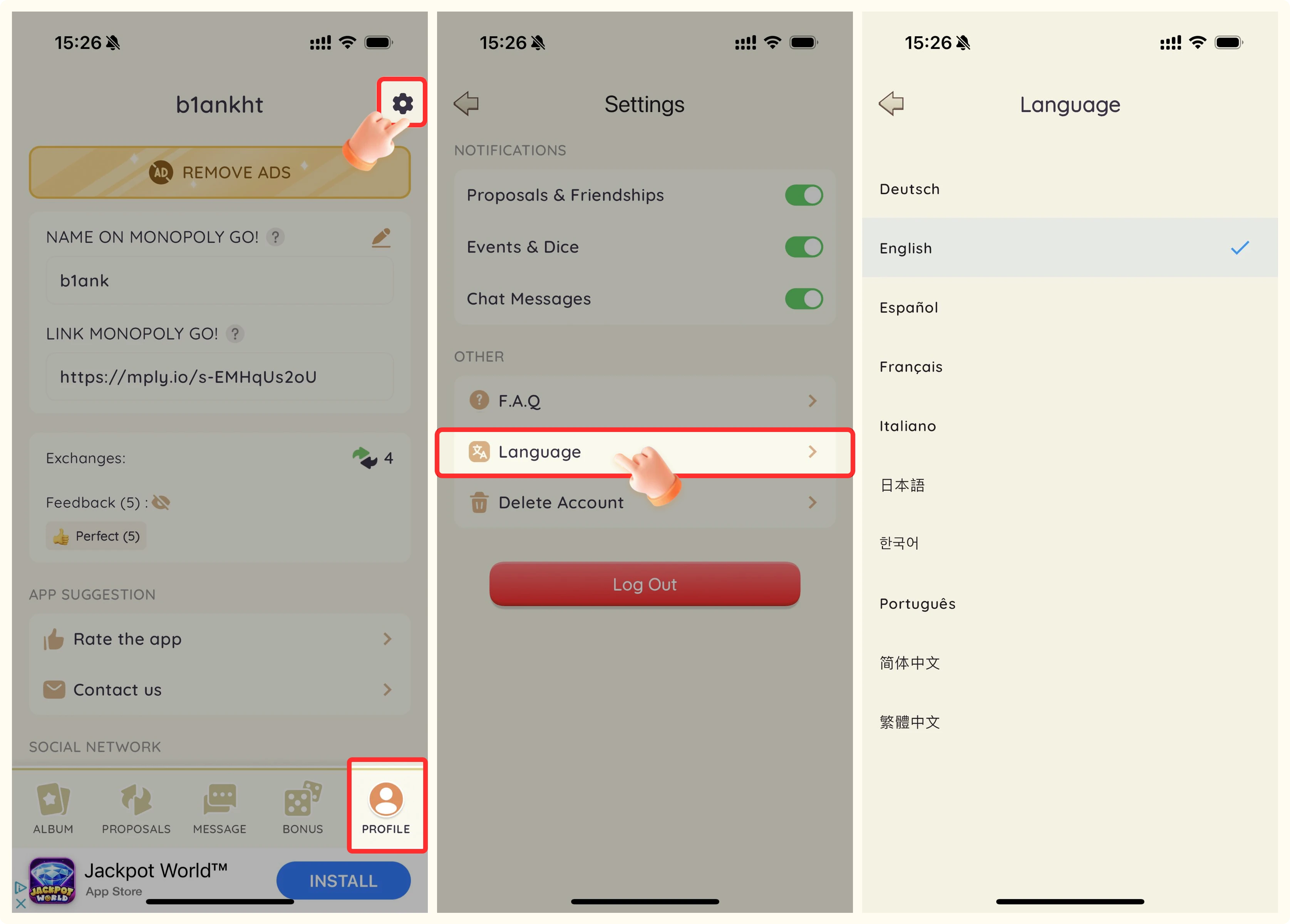How do I change the app language?
Steps to Change Language
- Open the StickerHub app and go to your profile page.
- Tap on the Settings icon in the top-right corner.
- Select "Language" from the menu options.
- Choose your preferred language from the available options.
- The app will automatically refresh with your selected language.
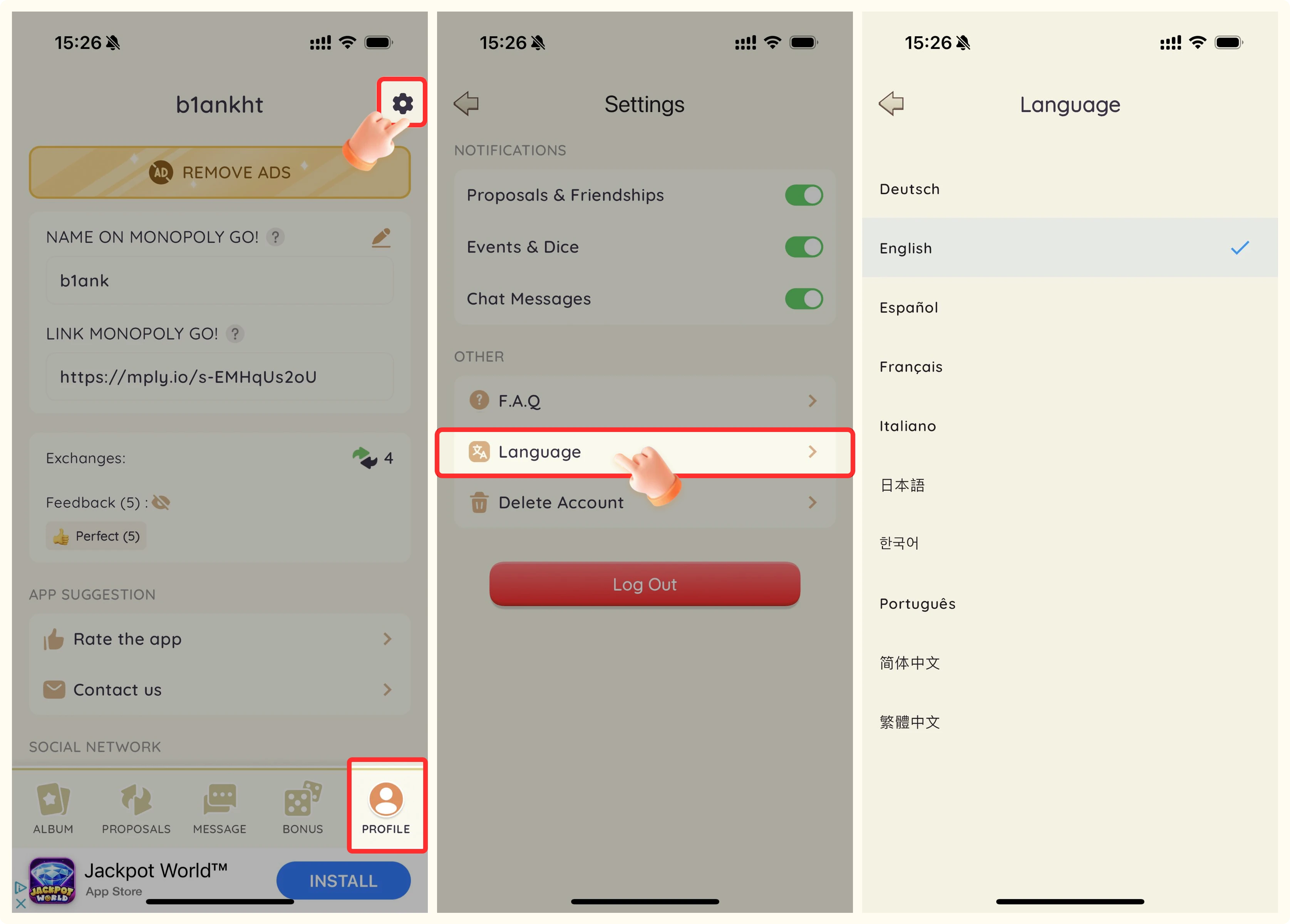
StickerHub currently supports multiple languages including English, Spanish, Portuguese, French, German, Italian, and more. The app will automatically detect your device language when first installed.