What is counter-offer function?
Understanding Counter-Offers
The counter-offer function allows you to respond to a trade proposal by suggesting different terms that better suit your needs, rather than simply accepting or declining the original offer.
How to Make a Counter-Offer
- Open a received proposal in your proposals list.
- Instead of accepting or declining, tap "Make Counter-Offer".
- Modify the proposed trade by adding, removing, or changing the stickers involved.
- Add a message explaining your counter-offer if needed.
- Send your counter-offer.
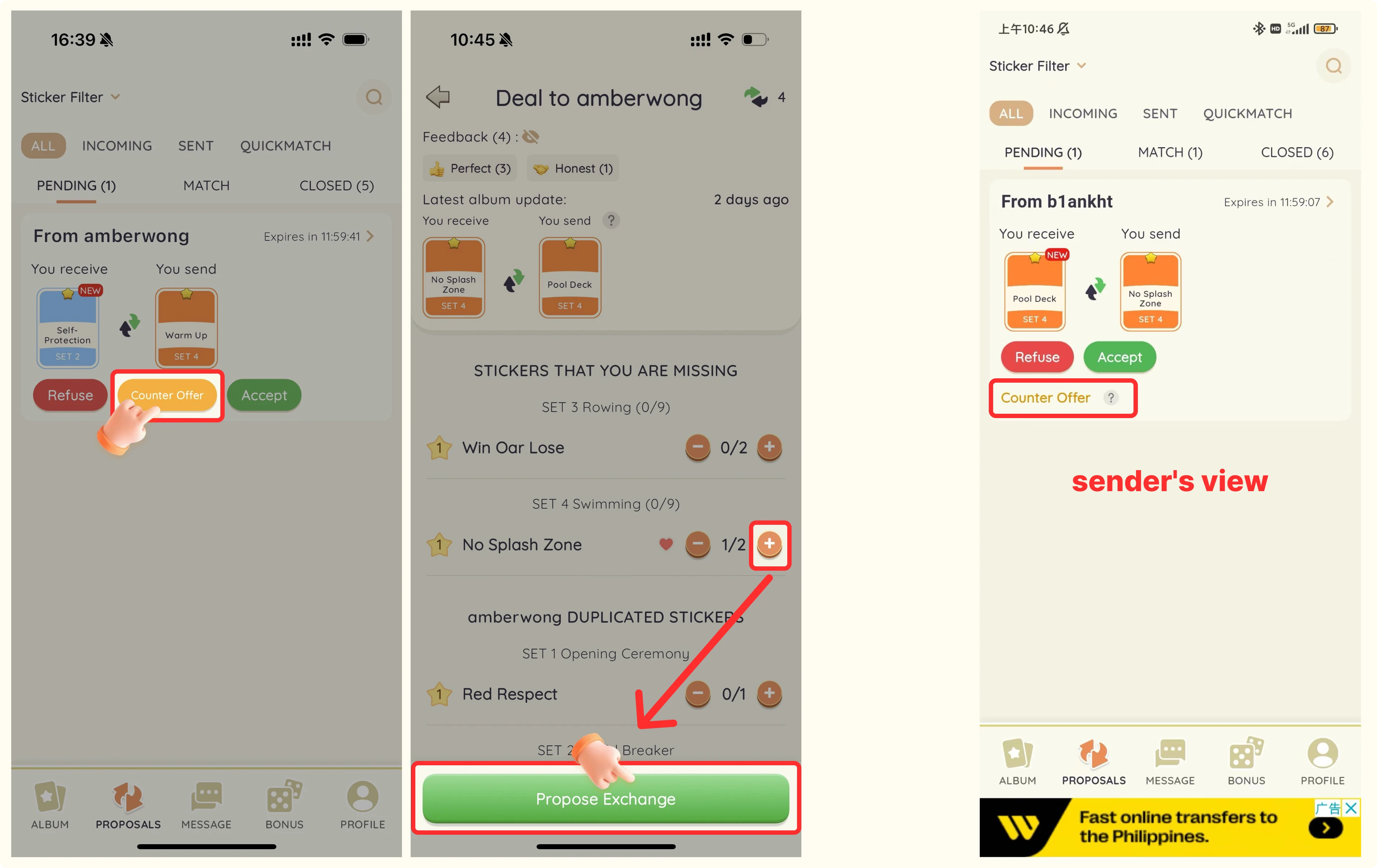
Counter-Offer Tips
- Keep the overall value balanced to increase chances of acceptance.
- Be clear about why you're suggesting changes.
- Don't make excessive counter-offers for the same trade.
- Consider the other user's collection needs.
The counter-offer process can continue back and forth until both parties agree on terms or decide to end negotiations.