How to report scammer users?
Identifying Potential Scammers
- Requests to complete trades outside the StickerHub platform.
- Refuses to send stickers first despite having a lower trust score.
- Promises to send stickers later but never follows through.
- Asks for personal information or payment methods.
- Has multiple negative reviews from other users.
How to Report
- Go to the order or conversation with the suspected scammer.
- Tap on the three dots in the top-right corner.
- Select "Report User" from the menu.
- Choose the appropriate reason for reporting.
- Provide details and any evidence you have (screenshots, messages, etc.).
- Submit your report.
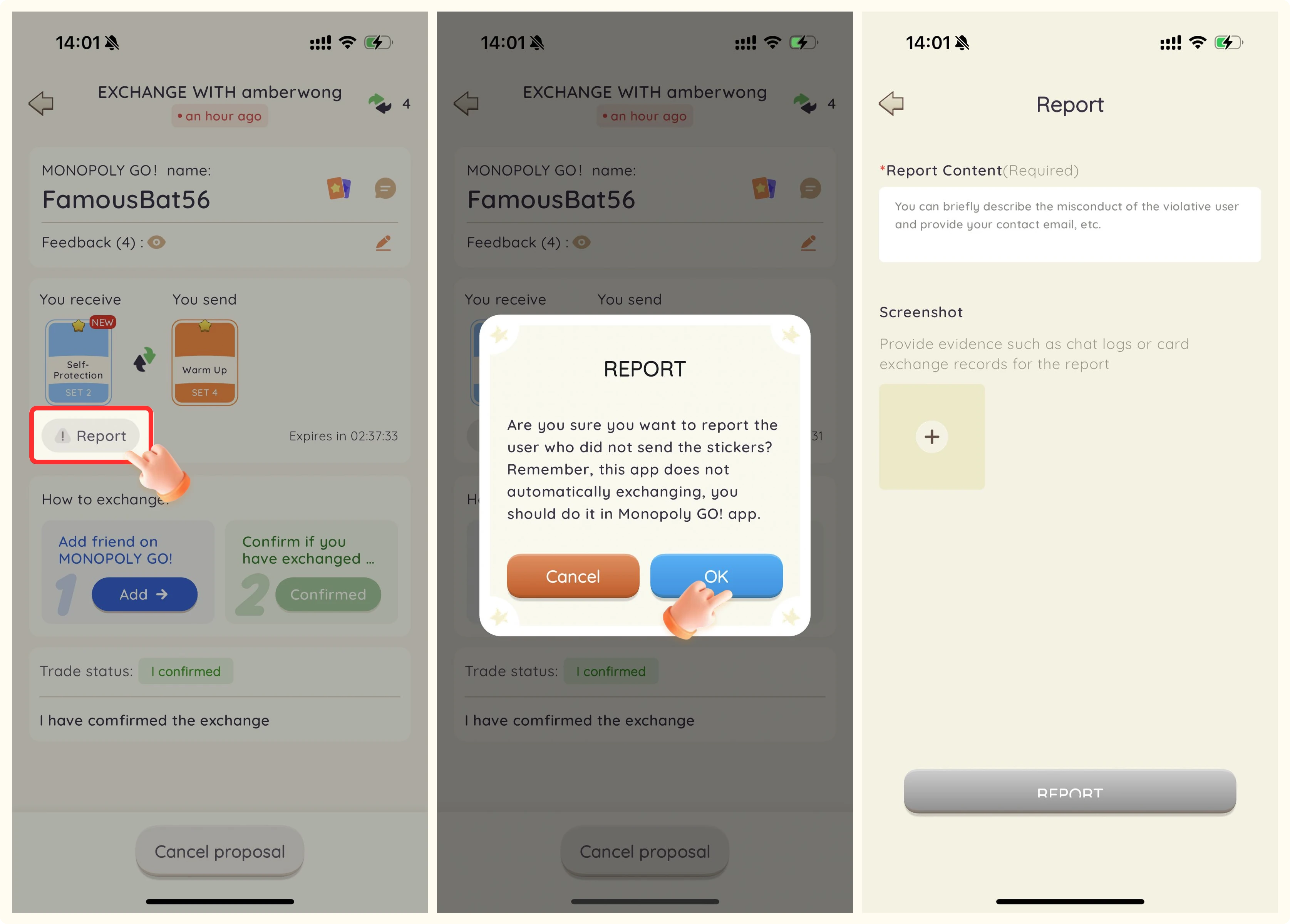
Our moderators review all reports and take appropriate action against users who violate our terms of service. Scammers may be banned permanently from the platform.