How do I trade stickers with other users?
Here is a video showing how to send an exchange proposal for free Monopoly stickers:https://www.youtube.com/watch?v=mOsZMcpe1cA&t=24s
Here is a video showing how to complete Monopoly sticker exchange:https://www.youtube.com/watch?v=2C6K1xMihh8
Sticker Trading Process
- Find Trading Partners
Use the Search or Browse functions to find users who have the stickers you need and who may want stickers that you have available for trade. - Send a Trade Proposal
Select the stickers you want to receive and the ones you're offering in exchange. Send your proposal to the user. - Wait for Response
Once your proposal is sent, the other user can accept, decline, or make a counter-offer. - Exchange in Monopoly GO
If your proposal is accepted, add each other as friends in Monopoly GO and exchange the agreed stickers within the game. - Confirm Completion
Return to StickerHub and confirm that the trade was completed successfully.
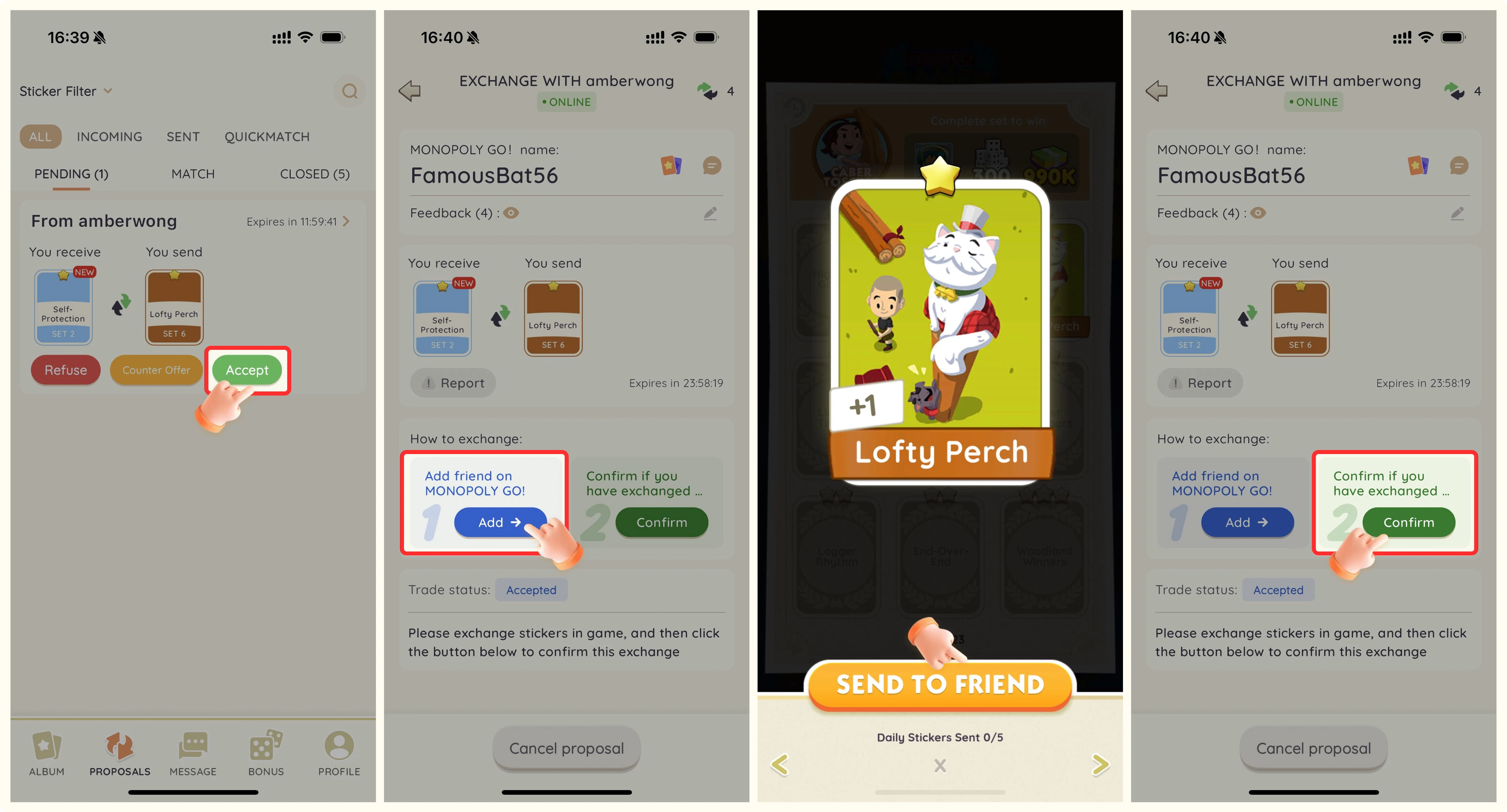
Trading Tips
- Fair trades (same star value) are more likely to be accepted.
- Be clear in your communication with trading partners.
- Complete trades promptly once accepted.
- Report any suspicious behavior immediately.