Why and how to add Monopoly GO username and link?
Why Add Monopoly Information?
After accepting exchange orders on StickerHub, users need to complete actual sticker exchanges in the Monopoly GO app. Therefore, to provide a smoother exchange experience, we recommend users to fill in their Monopoly information on StickerHub. To help users quickly find suitable players for sticker exchanges, StickerHub requires users to fill in their Monopoly GO username and link in their profiles.
Here is a video show how to link your Monopoly account:https://www.youtube.com/watch?v=qj5pV7dW3d0
How to Add My Monopoly Information?Monopoly Username
- Open the Monopoly GO app.
- Click the three dots in the upper right corner, access your personal account.
- Copy your username.
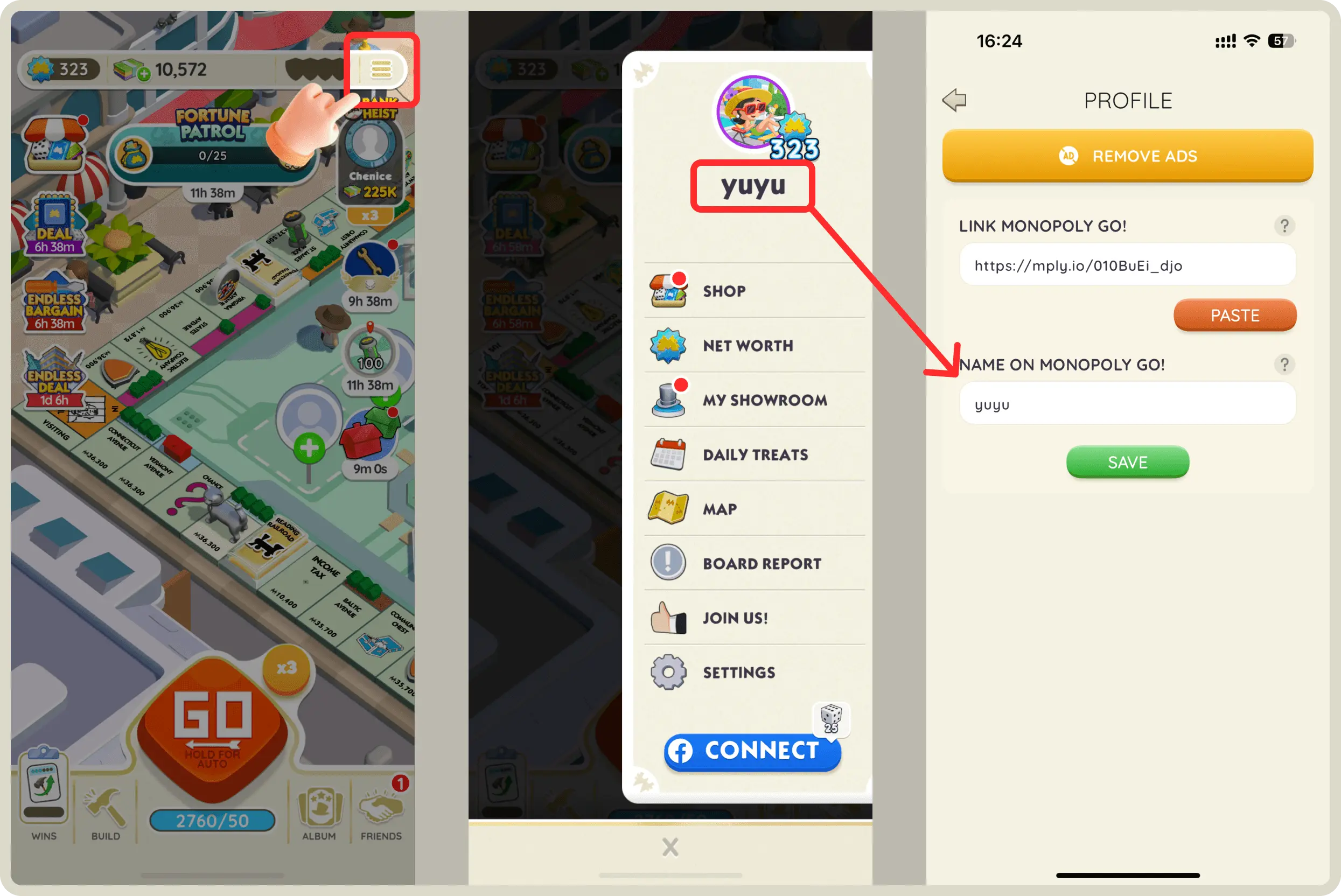
Monopoly Link
- Open the Monopoly GO app.
- Click the "Friend" button at the bottom.
- Then click "Invite".
- Copy the invitation link.
The link format is as follows:https://mply.io/xxxx
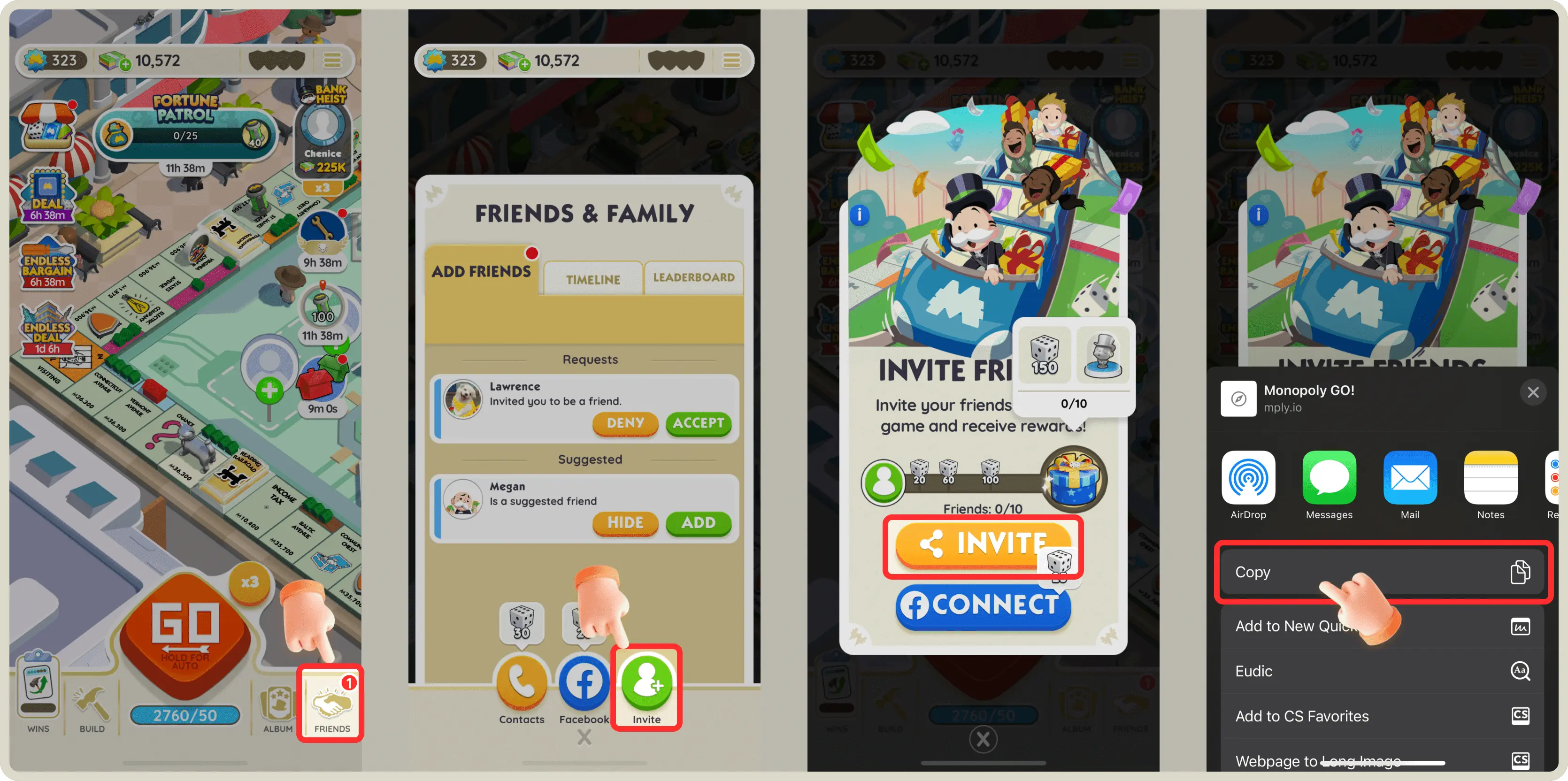
Fill in StickerHub
- Open the StickerHub app.
- Click the "PROFILE" at the bottom.
- Paste your Monopoly GO Information and save.
The link format is as follows:https://mply.io/xxxx
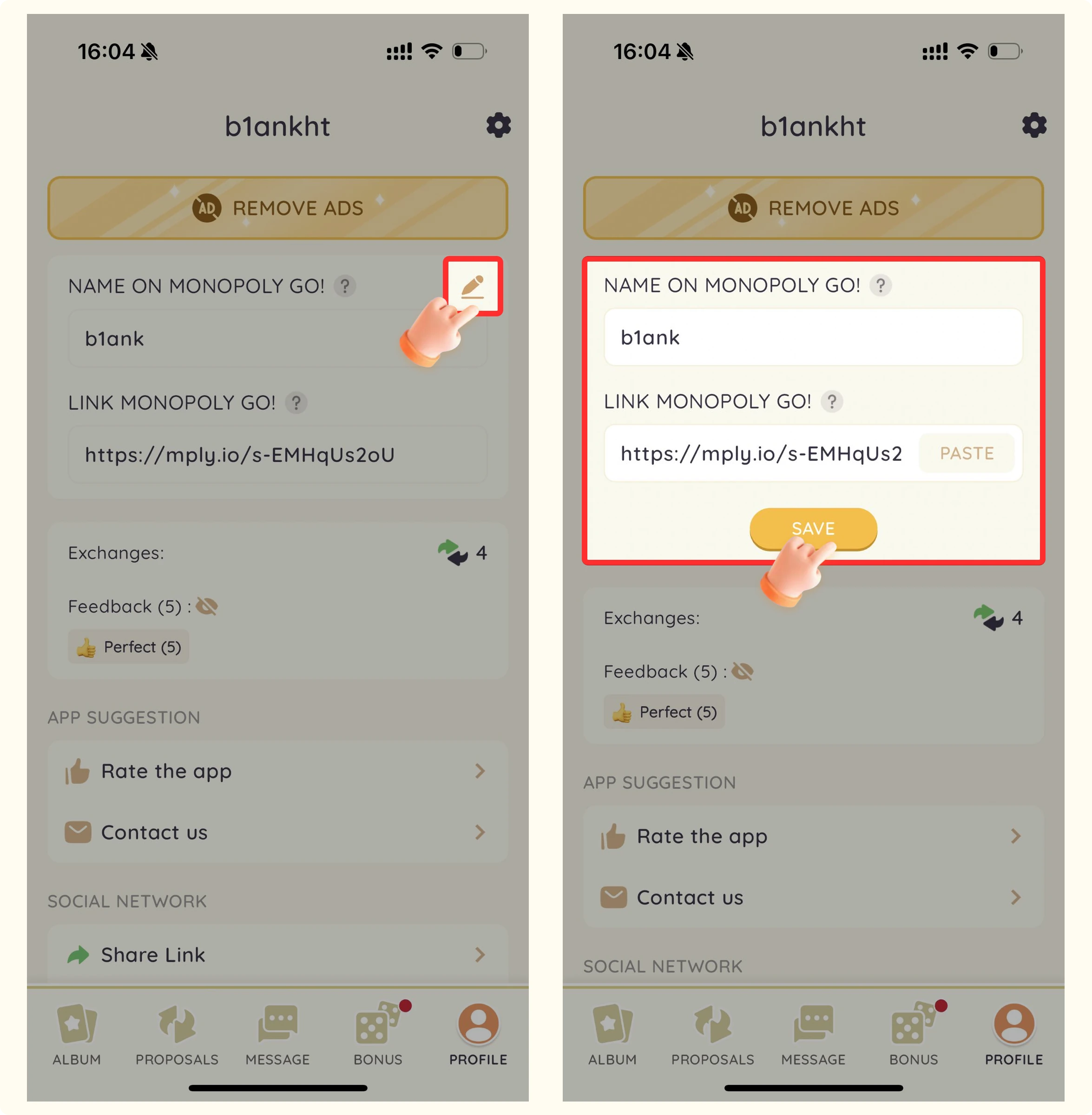
By providing their Monopoly username and link, users can more easily find suitable exchange partners on StickerHub and complete sticker exchanges in Monopoly GO.