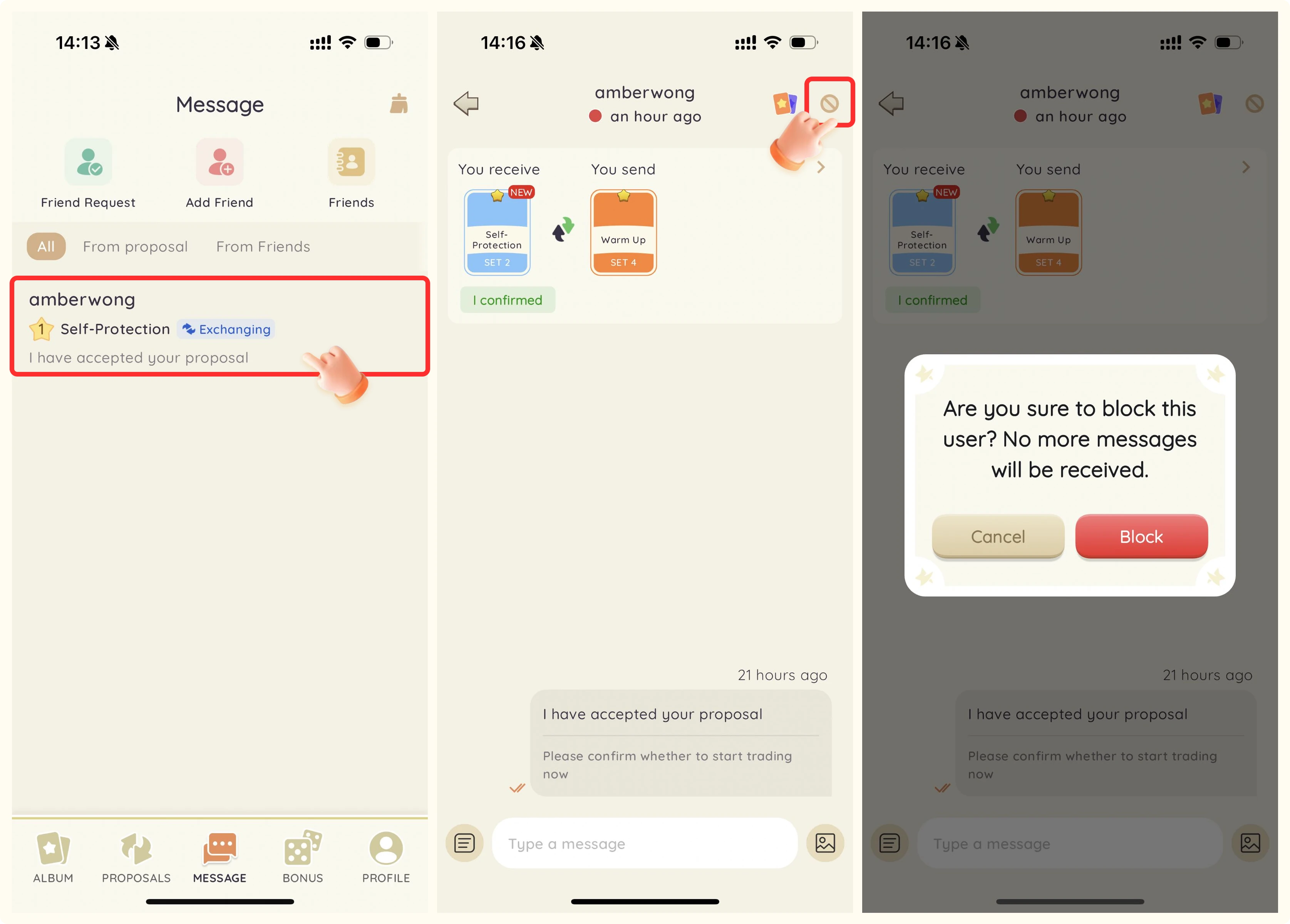How do I add, delete, and block friends?
Adding Friends
- Tap on the "Friends" icon at the bottom of the screen.
- Select the "Add Friend" button at the top.
- You can add friends via username search, friend code, or by scanning their QR code.
- Send a friend request and wait for acceptance.
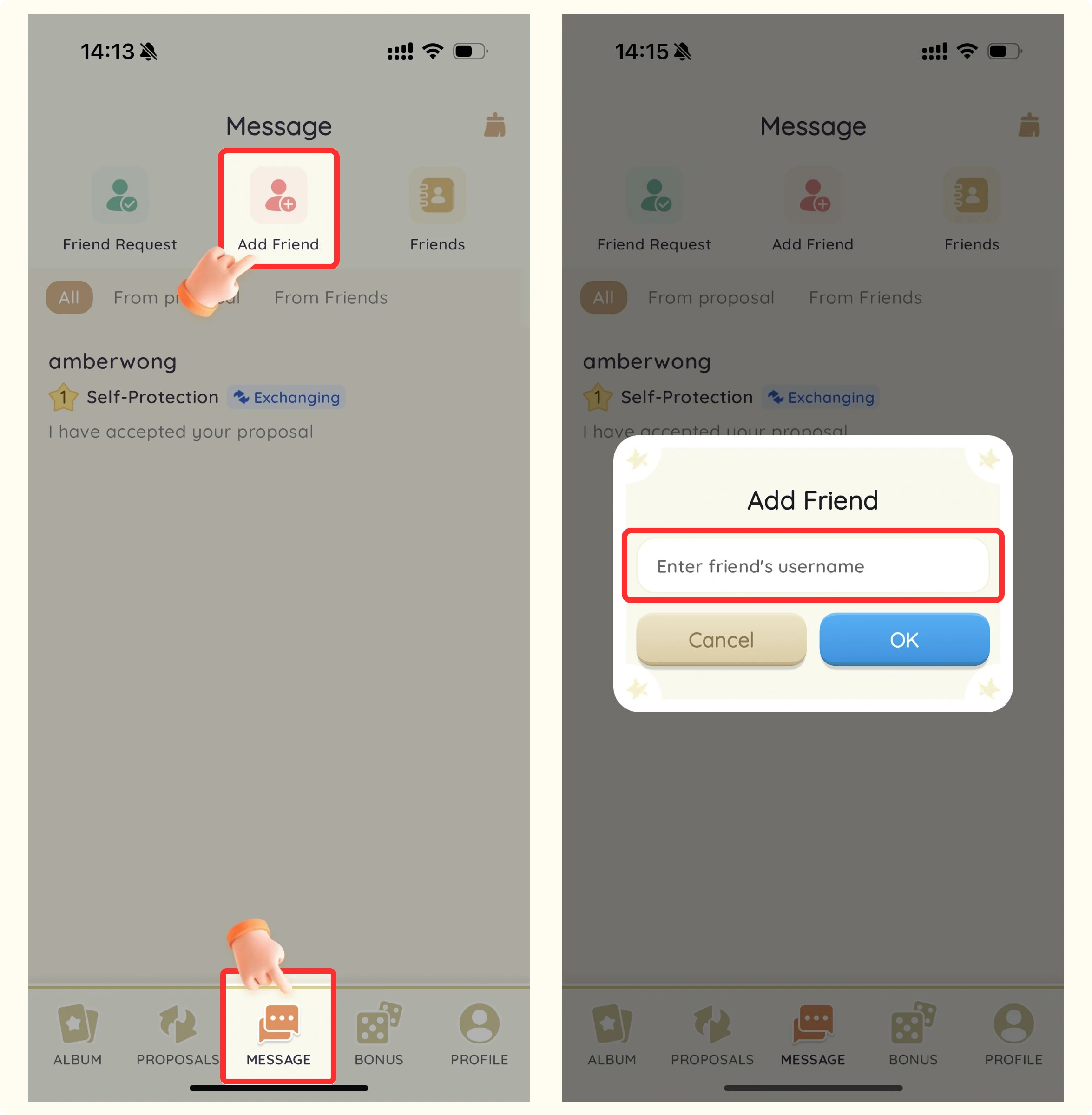
Removing Friends
- Go to your Friends list.
- Tap on the friend you want to remove.
- Open their profile and tap on the three dots in the top-right corner.
- Select "Remove Friend" and confirm your choice.
Removing a friend is not visible to them, but you'll no longer see each other in your friends lists.
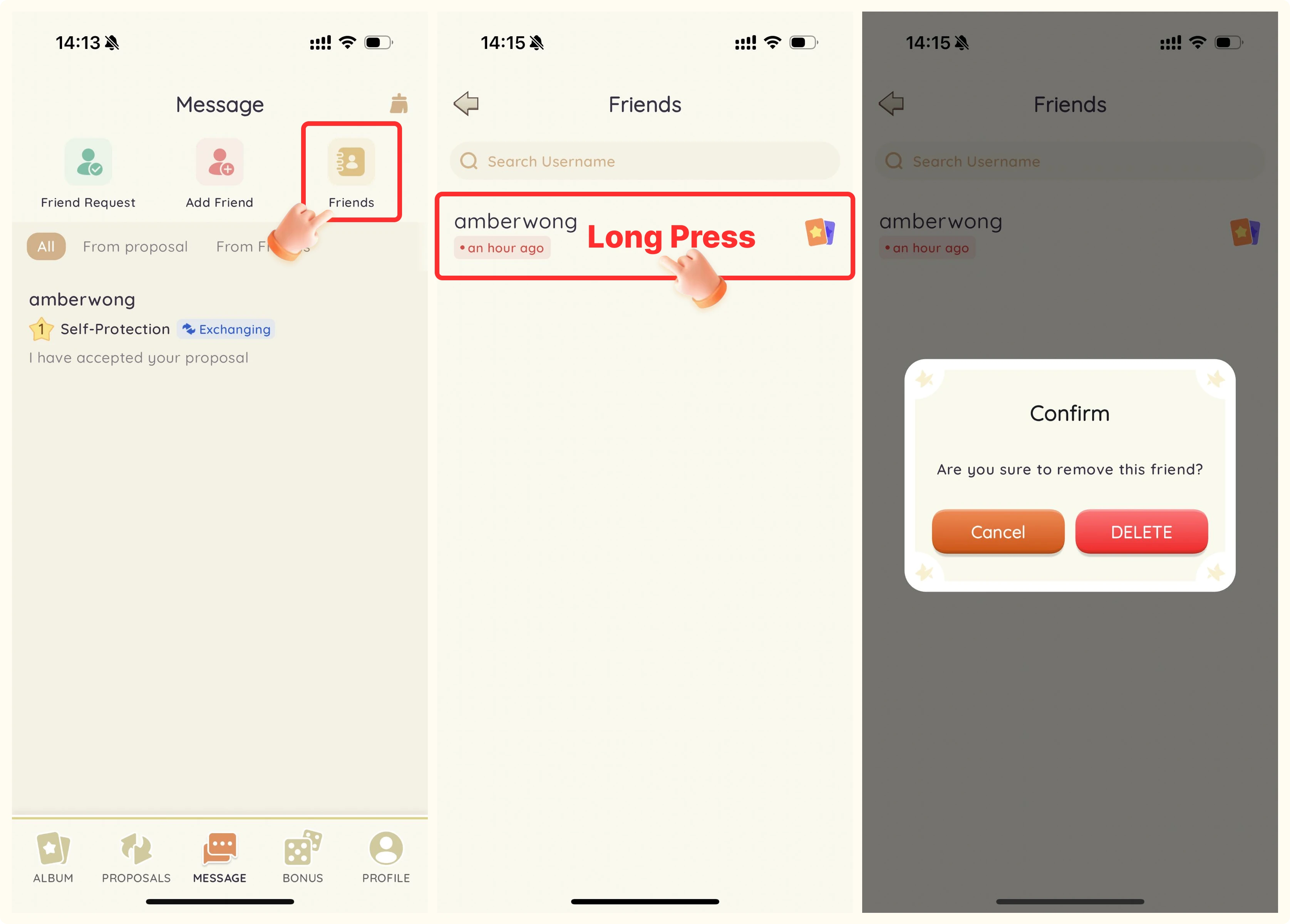
Blocking Users
- Open the profile of the user you want to block.
- Tap the three dots in the top-right corner.
- Select "Block User" and confirm.
- Blocked users cannot contact you or see your profile information.