How to restore or transfer your Premium account on a new device
To restore your Premium account on a new phone or device, simply download the StickerHub app from the same store (App Store or Google Play) where you originally made the purchase.
Then, log in using the same Google, Apple, or email account linked to your Premium subscription. Once logged in, go to Settings in your profile and tap "Restore purchase" — your Premium features should be reactivated automatically.
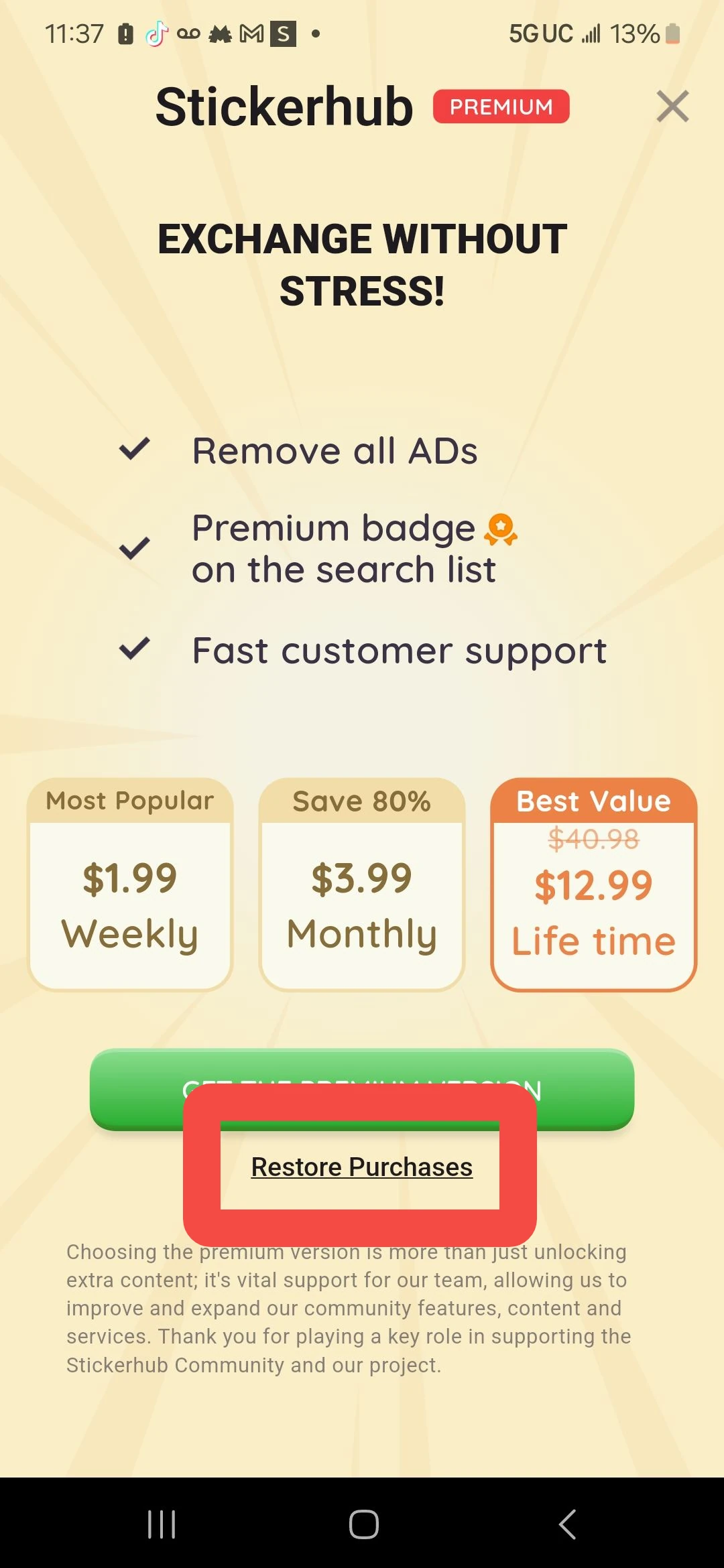
Make sure you're using the exact same login method. If you created your account with Google, for example, you must log in with Google again. Logging in with a different account will not restore your Premium status.
However, please note that Premium cannot be restored across platforms. If you purchased Premium on an Android device and switch to an iPhone (or vice versa), restoration won’t be possible. This is because the subscription is linked directly to your Google Play or Apple ID account, and unfortunately we cannot transfer purchases between operating systems or store accounts.
If you’ve changed your device’s OS or the store account (e.g., from one Google account to another), you will need to purchase Premium again on the new setup.
If you still have trouble, feel free to contact us and we’ll be happy to help.