How can I view all my proposals/orders?
You can see all the orders records on the "PROPOSALS" page when a proposal is waiting for a response, the exchange is in progress or is completed. So that you can check the details and status of these transactions.
View Your Proposals
- Open the StickerHub app.
- Tap on the "Proposals" button at the bottom of the screen.
- You'll see all your current and past trading proposals organized by status.
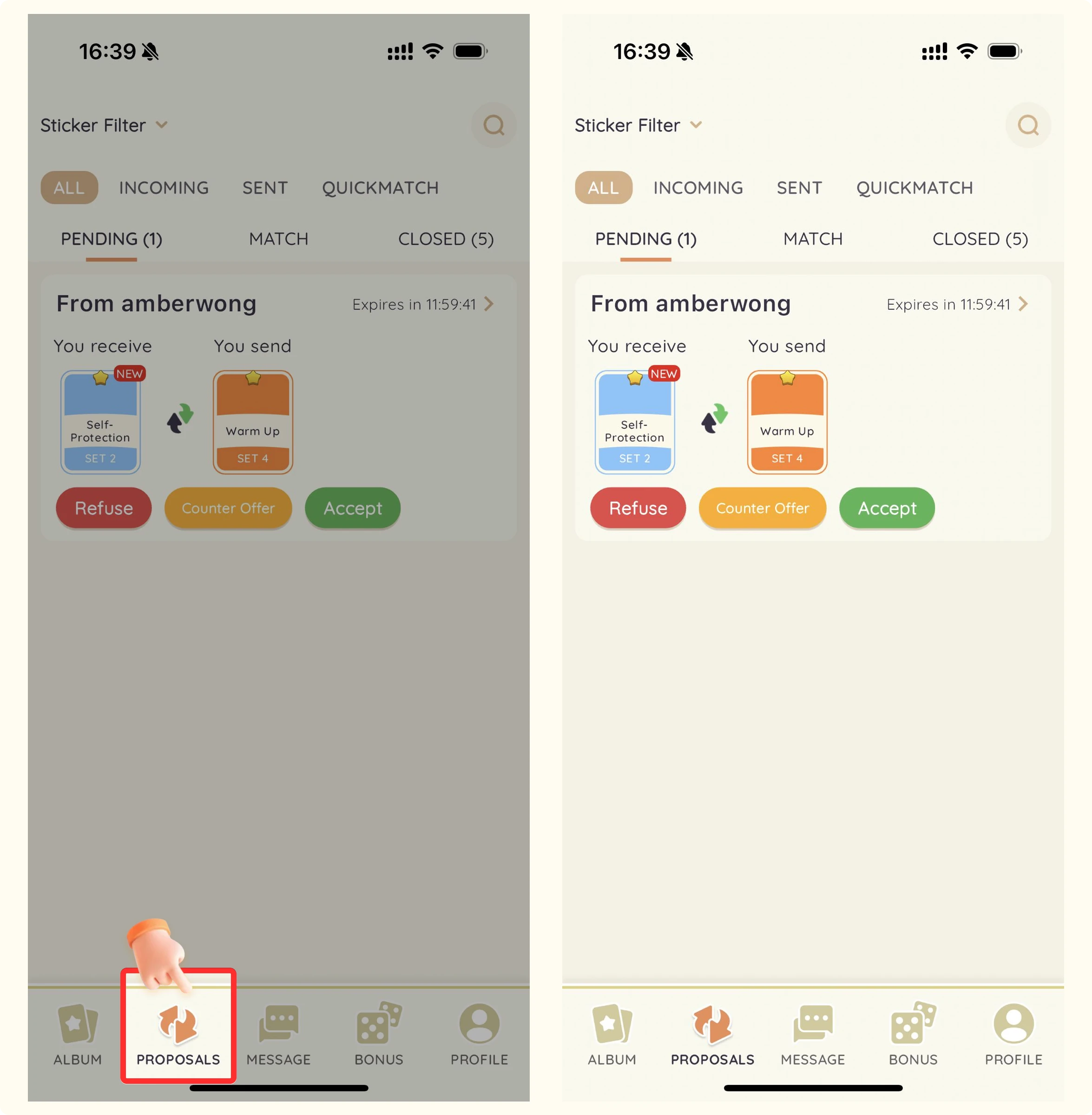
Using Filters
You can use the filter options to quickly find specific proposals based on status, date, sticker type, or trading partner.
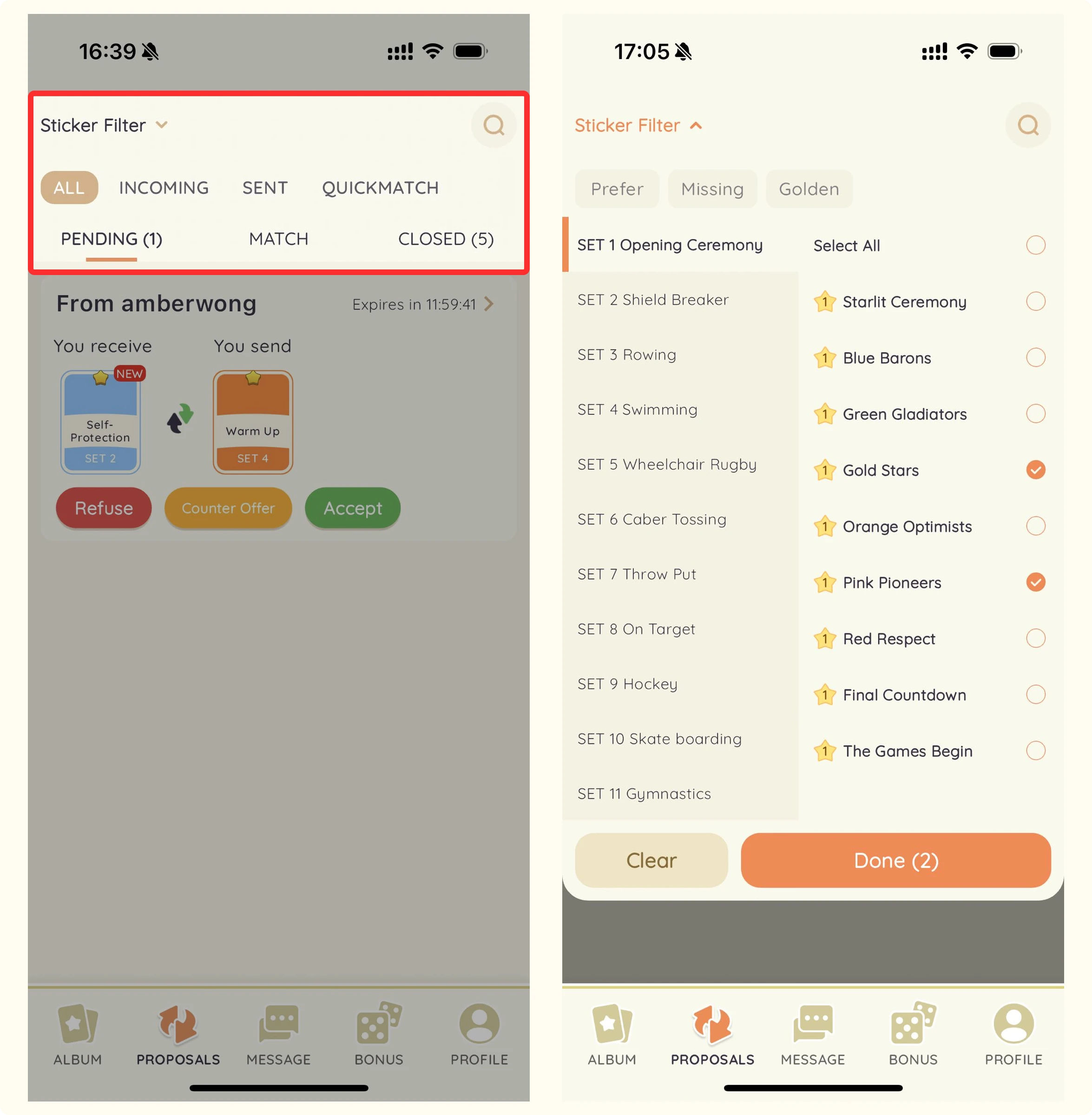
Proposal Statuses
Proposals waiting for a response (12 hours expiration).
- Pending:Proposals waiting for a response (12 hours expiration).
- Matched:Proposals that have been accepted and are in the exchange process (24 hours expiration).
- Completed:Successfully completed exchanges.
- Declined:Proposals that were declined by the other user.
- Expired:Proposals that weren't responded to within the time limit.
- Canceled:Proposals that were canceled by either party.